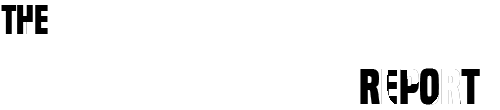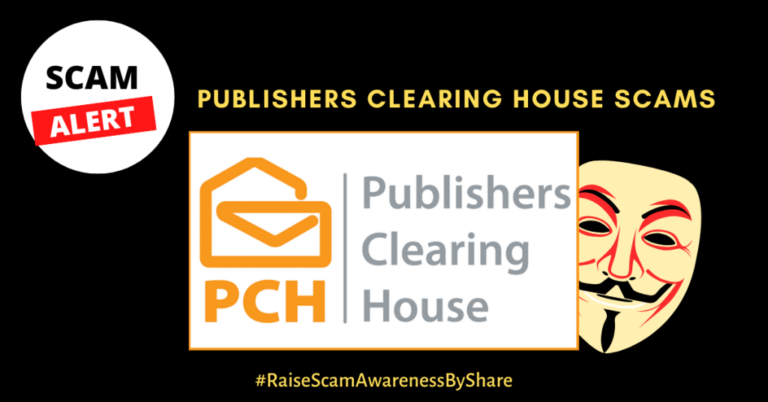Geek Squad Scam email: Protecting Your Tech and Finances

In the digital age, our reliance on technology has never been greater. With this dependence comes the need for technical support and assistance, which often leads people to seek help from reputable tech service providers. However, scammers have found a way to exploit this need through what has come to be known as the “Geek Squad Scam.” In this blog post, we’ll explore the Geek Squad Scam: what it involves, how it works, and most importantly, how to recognize and protect yourself from this deceptive scheme.

Understanding the Geek Squad Scam Email
The Geek Squad Scam is a fraudulent scheme where scammers pose as technicians or employees of Geek Squad, a legitimate tech support service provided by Best Buy. These scammers contact individuals through phone calls, emails, or pop-up messages, claiming to offer technical assistance or antivirus support. Their ultimate goal is to deceive victims into granting remote access to their computers and then extracting money for unnecessary services or software.
The Anatomy of the Geek Squad Scam Email
The Geek Squad Scam typically unfolds in a familiar pattern, often as follows:
- Impersonation: Scammers impersonate Geek Squad technicians, using fake names, badges, or email addresses that appear convincing.
- False Claims: They claim that the victim’s computer is infected with viruses, malware, or has technical issues that require immediate attention.
- Remote Access Request: Scammers request remote access to the victim’s computer, gaining control of the device under the guise of fixing the alleged issues.
- Fake Services and Charges: While in control, scammers perform unnecessary or fake services, often installing counterfeit antivirus software, and demand payment for these fraudulent services.
- Data Theft Risk: Victims who grant remote access also risk having their personal and financial information compromised by the scammers.
Recognizing the Red Flags
Spotting the warning signs of the Geek Squad Scam is essential for protecting your tech and finances. Here are common indicators to be aware of:
- Unsolicited Contacts: Be cautious of unsolicited phone calls, emails, or pop-up messages offering tech support or antivirus services.
- Remote Access Requests: Legitimate tech support providers do not initiate contact or request remote access without a prior arrangement.
- High-Pressure Tactics: Scammers often use fear and urgency to pressure victims into immediate action or payments.
- Payment Demands: Never make payments to unsolicited tech support providers, especially using unconventional methods like gift cards or cryptocurrency.
- Verify Legitimacy: Independently verify the legitimacy of the tech support provider by contacting the official customer service number or website.
Protecting Yourself From the Geek Squad Scam Email
Defending against the Geek Squad Scam requires vigilance and informed decision-making:
- Do Not Grant Remote Access: Never grant remote access to your computer to unsolicited tech support providers.
- Verify the Caller: If you receive a tech support call, verify the legitimacy of the caller by contacting the official customer service number or website.
- Be Skeptical of Unsolicited Offers: Be cautious of unsolicited tech support offers, especially those that come via phone calls, emails, or pop-up messages.
- No Immediate Payments: Do not make immediate payments to unsolicited tech support providers, and avoid using unconventional payment methods.
- Report Suspected Scams: If you encounter the Geek Squad Scam or any similar tech support fraud, report it to your local law enforcement, the Federal Trade Commission (FTC), or the tech support provider they impersonated.
Conclusion
The Geek Squad Scam emails prey on our need for technical support and assistance, but with awareness and caution, you can protect your tech and finances from falling victim. Remember that legitimate tech support providers do not initiate unsolicited contact, request remote access without prior arrangements, or pressure you into immediate payments. By adhering to these guidelines, you can navigate the world of tech support confidently and avoid becoming a victim of deceptive scams.