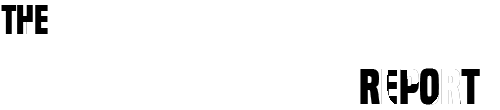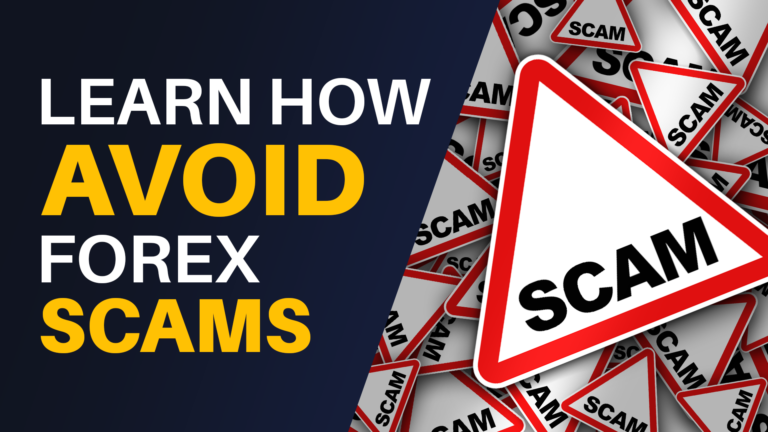AnyDesk Scams: Anydesk Remote Desktop Scams

Remote desktop access has become an integral part of our digital world, allowing us to connect with friends, family, and colleagues from anywhere. However, with convenience comes the risk of exploitation, and scammers are quick to seize the opportunity. In this blog post, we’ll delve into “AnyDesk Scams,” deceptive practices where scammers misuse the popular remote desktop software, AnyDesk, for fraudulent purposes. We’ll explore what AnyDesk Scams entail, how they operate, and, most importantly, how to recognize and protect yourself from falling victim to these cunning schemes.
Understanding AnyDesk Scams
AnyDesk Scams revolve around the misuse of the legitimate remote desktop software, AnyDesk. Scammers often trick individuals into installing the software, allowing them to gain remote access to victims’ computers. Once connected, scammers may engage in various fraudulent activities, from stealing sensitive information to extorting money. Here’s a closer look at how this scam typically unfolds:
The Anatomy of AnyDesk Scams:
- Social Engineering: Scammers employ social engineering tactics, such as fake technical support calls, phishing emails, or misleading online ads, to convince victims to download and install AnyDesk.
- Installation: Victims are guided through the installation process, which typically involves granting the scammer access to their computer by sharing the AnyDesk access code or ID.
- Unauthorized Access: Once connected, the scammer gains full control of the victim’s computer, allowing them to browse files, access sensitive information, or even make unauthorized transactions.
- Fraudulent Activities: Scammers may engage in various fraudulent activities, such as stealing login credentials, encrypting files and demanding a ransom, or manipulating victims into making payments.
- Impersonation: In some cases, scammers impersonate legitimate technical support agents, making victims believe they are receiving help for genuine computer issues.
Recognizing the Red Flags
Spotting the warning signs of AnyDesk Scams is essential for safeguarding your computer and personal information. Here are common indicators to be aware of:
- Unsolicited Requests: Be cautious of unsolicited requests to install AnyDesk or similar remote desktop software, especially from unknown sources.
- Unexpected Calls or Emails: Be skeptical of unexpected phone calls or emails claiming to be technical support agents, especially if you did not initiate the contact.
- Access Codes: Never share your AnyDesk access code or ID with anyone you don’t trust completely. Legitimate technical support agents will not ask for this information unsolicited.
- Unauthorized Actions: If someone gains remote access to your computer without your consent, immediately disconnect the session and investigate.
- Payment Requests: Be cautious of individuals who ask for payments, personal information, or login credentials while connected via AnyDesk.
Protecting Yourself From AnyDesk Scams
Defending against AnyDesk Scams requires vigilance and informed decision-making:
- Verify Identities: If someone claims to be from a technical support team or a legitimate organization, independently verify their identity through official channels before granting access to your computer.
- Limit Access: Configure AnyDesk and similar software to require your explicit permission for each remote connection, and set strong access passwords.
- Educate Yourself: Stay informed about common scam tactics and red flags associated with remote desktop scams.
- Report Suspicious Activity: If you encounter an AnyDesk Scam or suspect fraudulent activity, report it to relevant authorities and your local law enforcement agency.
- Disconnect Immediately: If you suspect unauthorized access via AnyDesk, disconnect the session immediately and take steps to secure your computer and personal information.
Conclusion
While remote desktop software like AnyDesk offers numerous benefits, it’s crucial to remain vigilant and cautious when granting access to your computer. AnyDesk Scams serve as a reminder that scammers will exploit even the most trusted tools for their gain. By staying informed, practicing caution, and recognizing the red flags associated with scams like AnyDesk Scams, you can protect your computer, personal information, and financial assets from falling into the hands of deceptive fraudsters. Always remember that legitimate technical support teams will not ask for your access codes or engage in unauthorized actions on your computer without your explicit consent.